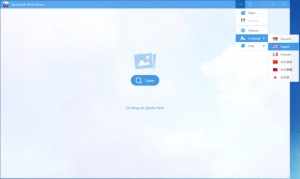Apowersoft Photo Viewer
1.1.4
Size: 9.8 GB
Downloads: 10350
Platform: Windows (All Versions)
If I were to go by the name alone, I’d say that this application is an image viewer and I would be right. But the thing is that the name doesn’t do this application justice. You see, Apowersoft Photo Viewer is also an image editor that puts basic editing features at your disposal, and a screen capture tool that you can use to take screenshots. So overall, Apowersoft Photo Viewer can be used to view images, edit images, and take screenshots.
You’ll have to go through a standard installation procedure to get Apowersoft Photo Viewer up and running on your PC. According to developer Apowersoft, the application is ready for Windows 10, the latest Windows edition at the time of writing this. I tested Apowersoft Photo Viewer on a Windows 7 and a Windows 8.1 PC and it worked fine on both.
The interface tells you precisely what you have to do to get started with Apowersoft Photo Viewer: click the Open button and select the image you want to view or drag & drop the image onto the interface. And since we’re talking about images, it must be mentioned that JPEG, BMP, PNG, TIFF, and other image formats are supported. This means that Apowersoft Photo Viewer will display any picture you give it.
As mentioned above, Apowersoft Photo Viewer can be used for three main tasks
View images – load & view images, manually transition from one image to another, zoom in and out, view images as a slideshow, add images to a list of favorites, delete images,
Edit images – crop, resize, rotate, add effects, add text, draw on the image, and more. When you’re done editing the image, you can save it locally, upload it to Screenshot.net, or share it via email, Facebook, Twitter, Google+, and Pinterest.
Take screenshots – capture the entire desktop, a region on the desktop, or a certain window. Once you’ve taken the screenshot, you can annotate it, edit it, copy it to the clipboard, save it locally, or share it with others.
According to the developer, Apowersoft Photo Viewer provides support for PDF documents, meaning that you can use it as a PDF reader. Unfortunately, when I gave it a PDF document, it brought up a "format unsupported” prompt. It did this on a Windows 7 and on a Windows 8.1 PC.
Apowersoft Photo Viewer is a good looking image viewer that provides support for many image formats. It’s also an image editor and a screenshot tool.
Pros
There’s nothing complicated about installing Apowersoft Photo Viewer on a Windows PC. The interface provides support for multiple languages. You can use this application to view JPG, PNG, BMP, and other image formats. You can also use this application to edit images and to take screenshots. Apowersoft Photo Viewer is free software.
Cons
Sets itself as the default image viewer without asking. Although the developer says PDF documents are supported, I couldn’t get Apowersoft Photo Viewer to displays PDFs. Adds itself to the right click context menu during installation and doesn't remove itself from the menu once uninstalled.
Apowersoft Photo Viewer
1.1.4
Download
Apowersoft Photo Viewer Awards

Apowersoft Photo Viewer Editor’s Review Rating
Apowersoft Photo Viewer has been reviewed by George Norman on 12 May 2017. Based on the user interface, features and complexity, Findmysoft has rated Apowersoft Photo Viewer 4 out of 5 stars, naming it Excellent